| Keywords
entered in the edit box will be compared to the Job Title, Summary
and Description fields, which are components of each job listing in
the database. When typing keywords, please type them with spaces or
commas as illustrated below. This job seeker has a bachelor's degree
in marketing but enjoys the independence of sales. She has attempted
to narrow her search to sales positions where her marketing degree
and experience will be an asset.
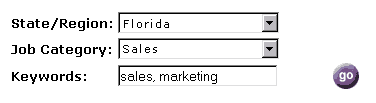
Using
one or more keywords will help you narrow your search to only the
job listings you seek. For example, Selecting Legal
in the drop-down menu, without using additional keywords, would
return job listings for every ad where the word LEGAL appears. This
could potentially return every attorney, paralegal and legal secretary
listing in the database. In the illustration below, we see how an
attorney narrowed her search by adding her unique areas of professional
interest and experience.
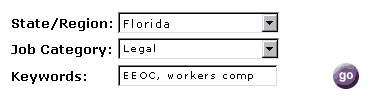
To
be returned in the search results, a job listing must match ALL
the criteria you specify. In the example pictured below, only job
listings containing the words COBOL AND
mainframe would be returned.
If
the search proves to be too narrow, the search engine will instruct
you that (0) matches were found, and then
provide a "sample" of jobs in the database. Assuming that the samples
do not not meet your requirements, you should try broadening your
search criteria. In this example, using the keywords COBOL
AND mainframe proved to be too restrictive.
This user, a COBOL programmer with experience in mainframe computer
systems, has tried another search using just the word COBOL.
|
|
